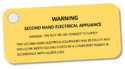Double Adaptor Dangers
09/09/2013Test Tag Regulations Victoria
14/11/2013I recently went to my local hardware store and wandered down to the electrical section. There before me was the Great Wall of Powerboards - over 45 to choose from.
No wonder people keep asking me what powerboard they should use in their workplace or home!
So I put this short video together to run through some of the better features you should consider when purchasing your next powerboard. It might also help you save some money on features you don’t need.
1 The Basic Powerboard
At the low end, for around $3-00 to $6-00 you will get a basic 4 outlet powerboard. It has the mandatory overload protection but with no outlet protection it means that when you plug it in, each of the outlets are “live” and should anything drop into an outlet, then it could cause a problem.
2 Powerboard with Switched Outlets
Some powerboards come with switched outlets. When you plug the powerboard in and turn the power on, you can use the switches to turn the power supply on or off to each of the outlets on the powerboard as needed. The advantage of this any outlets that are unused can be turned off or for those appliances without a switch, such as some adaptors, lamps etc, you can use the switch to turn the appliance on or off.
You will also notice the switched powerboard I show in the video, the last two outlets have extra wide spacing. This is great when you use wide chassis adaptors that when plugged into a normal powerboard can block access to the adjacent outlets.
3 Childproof outlet powerboards
There are several variations to these. Some have a simple cover you insert into the outlet to prevent anything being plugged into that outlet. The powerboard I show in the video uses permanent “twist covers” that require a twisting motion as you insert the plug into the outlet. Great for preventing children from accessing the outlet, also confuses some adults!
4 Powerboards with surge protection
These powerboards provide protection against voltage surges that have the potential to damage appliances that are connected to the powerboard. A common design uses an MOV ( metal oxide varistor ) that acts like a switch when more that 275Volts is detected; the MOV diverts the voltage and current back through the neutral or earth. Having the surge protection device will probably add around an extra $10 to your powerboard. Well worth considering when you use a powerboard to supply sensitive or expensive appliances, such as computers, servers, refrigerators, TVs, illuminated signs etc.
5 RCD protected powerboards
RCDs save lives. They are designed to protect people from electric shock. Many powerboards have them incorporated into the supply lead or the chassis of the powerboard. Tradies will be familiar with the square orange “power block” powerboards used on building sites. Although having the RCDRCD is an acronym for Residual Current Device. They are also known as safety switches. RCDs are designed to protect people from electric shock. More can add an extra $30 – $40 to the cost but they are an invaluable safety feature that could protect you from a debilitating electric shock or even save your life. Keep in mind they need to be checked by a competent personA competent person is one who the responsible person ensures has the necessary practical and theoretical skills, acquired through training, qualification, experience or a combination of these, to correctly undertake the required tasks. Source: AS/NZS 3760 More who provides an RCD testing service.
Hope that helps
by John Blackburn
Director
ACME Test & Tagging
See also Double Adaptor Dangers
This information is general in nature, should be used as a guide only and read in conjunction with the relevant Standard(s), State and/or Federal Legislation, Codes of Practice and Industry Standards specific to your workplace. A proper risk assessment should be under taken before acting on the information provided in this document or any related material. Further information can also be obtained from your local Workplace Authority, Electrical Safety Authority or a suitably qualified persons. This article is copyright protected.